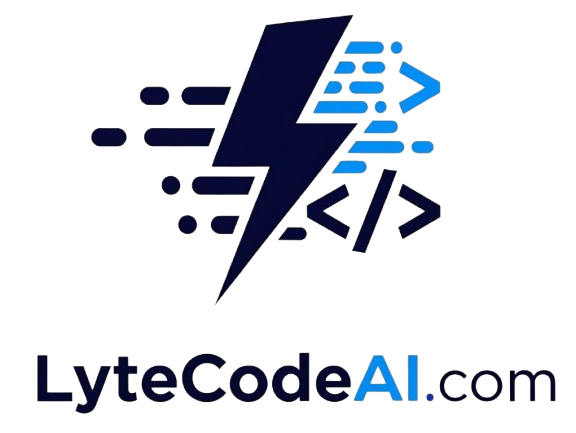LyteCodeAI.com
Frequently asked questions
Accelerate your AI adoption journey with our services and outmaneuver the competition by becoming an AI-first business.
What types of agents can you create?
We can create a wide range of agents using OpenAI, Gemini, Claude, DeepSeek, and other models. You can choose the model you’d like us to use. Gemini models tend to be the most cost-effective, while OpenAI’s GPT models are currently the most widely adopted in the market.
From simple task-specific chatbots to complex AI assistants with advanced capabilities. We are proficient in using OpenAI, Gemini, Claude, DeepSeek, and other models to develop custom AI solutions tailored to your specific needs.
How long does it typically take to develop a custom AI agent?
The development time for an AI agent depends entirely on the complexity of the project. You can purchase a pre-built agent that only requires minor adjustments—this typically takes no more than 2 days and comes at a fixed price. For a fully custom solution, we’ll provide an estimated timeline after a thorough assessment of your requirements and workflows.
What are the benefits of using OpenAI, Gemini, or DeepSeek for AI agent development?
By leveraging the most advanced and up-to-date AI models on the market, your business can benefit from cutting-edge natural language processing and machine learning capabilities. These models enable us to deliver intelligent, versatile AI agents that integrate easily into your workflows—all through simple APIs that ensure seamless operation and scalability.
What AI building platforms do you use?
We are proficient in AI workflow automation platforms such as Make.com, Voiceflow.com, Relevanceai.com, n8n.com and Zapier.com among many others.
Which types of businesses or industries do your AI agents support?
Our AI agents are designed to support a wide range of businesses and industries across the board. If your company handles customer questions, provides quotes, or manages appointments, our solutions are built to help you.
This includes everyone from cleaning services and auto repair shops to real estate agents and beauty salons. For a full list of all the diverse industries we serve, please check out our “Serviced Industries” page.
What can be automated with an AI chatbot?
Imagine your team spending less time on routine customer questions. AI can take over many of these repetitive tasks, such as answering FAQs, explaining how to do things, providing order information, scheduling appointments, and connecting with your customer system (CRM). This typically frees up around 70% of your agents’ day.
Why do people buy the Demo version?
A full AI chatbot solution often costs a lot, usually $3,000 to $5,000 or higher, and needs weeks to set up. It might not be smart to jump into such a big cost without seeing if it’s right for you. Our Demo versions offers a better way to start, from just $99. They give you almost all the powerful features of the Pro version, but for much less money, and you can start using them in just a few days.
How much is a comprehensive AI chat agent trained on my business' knowledge base?
A full AI agent, especially a chat agent trained on your business’s Knowledge Base can be a big investment, costing anywhere from $3,000 to $10,000. The price depends on how many different types of customer questions and tasks you want the bot to handle. It also takes time to build, from a few weeks to several months.
Spending that much without testing it first can be risky. That’s why we suggest starting with our Demo versions from $99 only. They costs much less and are generally ready in just a few days. You get a basic bot that can manage your most common tasks. Then, you can add more features as needed to help your team even more.
What is the difference between the Pro and the Demo version?
The Pro versions of our AI chatbots are full solutions costing $3,000-$10,000 each, taking weeks or months to develop for many tasks. Our Demo versions cost much less (from $99), are ready in days, and offer basic bots to handle only the most common tasks.
How to add an agent's chat icon to my website, mobile app or workflow?
Placing the agent’s chat icon on your website, mobile app, or within your business workflow depends on its underlying technology. For some agents, we provide a code snippet for you to add to your site. Others don’t come with a snippet, meaning your system’s maintainer would need to create one.
While this process is usually simple, we recommend talking to your website, app, or workflow maintainer. During your Pro version setup, we offer free advice on integration. However, we don’t handle the direct setup ourselves unless you specifically hire us for that service, separate from building the agent.